If your business moves goods across the Canadian border into Canada, registering on the CARM Client Portal is no longer optional — it’s essential.
The Canadian Border Services Agency (“CBSA”) officially launched its new digital platform, the CBSA Assessment and Revenue Management (“CARM”) system, to modernize how duties, taxes, and import compliance are handled with respect to commercial goods imported into Canada. As of October 2024, all carriers and freight forwarders, among others, must register on the CARM Client Portal (“CCP”) to continue doing business with CBSA.
In this article, we break down the registration process step-by-step, helping your organization stay compliant, avoid delays at the border, and prepare for the full rollout of CARM later this year.
Why register on the CCP?
Carriers and freight forwarders now have the following enhanced capabilities on the CCP:
- New Users: First-time carriers or freight forwarders can obtain a carrier code (Program ID) directly through the CCP (previously an application had to be submitted).
- Existing Carriers: A new bond can now be posted directly within the CCP.
- Business Information Updates: Existing carriers and freight forwarders can directly update their business information on file with the CBSA, including company address and contact details.
- AMPS Management: Carriers and freight forwarders can view and manage any Administrative Monetary Penalties (“AMPS”) issued for non-compliance.
Step-by-step registration process
The steps below are a summary of resources available from the CBSA.
Step 1: Identify your business account manager(s) (“BAMs”)
Prior to registering on the CCP, the company will need to determine who will be the BAM. The BAM holds the highest level of management access to the business account, and is responsible for maintaining and updating business information, delegating authority to a third-party service provider, and managing AMPS issued for non-compliance with applicable law.
It is strongly recommended that each business assign at least two BAMs. This will help protect against getting locked out of an account.
Step 2: Prepare your business number(s)
The following business numbers are required in order to operate as a carrier or freight forwarder in Canada.
BN9, e.g.: 123456789
- A nine-digit business number issued by the Canada Revenue Agency (“CRA”). This is a common client identifier for businesses.
Program account identifier – (e.g., carrier code), e.g.: 5555
- Certain CBSA programs use unique CBSA identifiers. For transporters, this is known as a carrier code and is a four-digit number assigned by the CBSA to identify a carrier or freight forwarder.
BN15 (BN9 + RM program identifier), e.g.: 123456789RM0001
- Various program tax accounts can be opened and associated with a company’s business number, including income tax, GST/HST, payroll deductions, and import/export. These program tax accounts are issued by the CRA, other than the import/export account, which is now issued by the CBSA. The type of account is identified by a “program identifier” and each account is issued a “reference number.” The BN15 is a combination of the BN9, the program identifier, and a four-digit reference number.
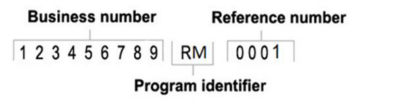
Step 3: Create a user profile on the CCP and register for Multi-Factor Authentication
The CCP can be accessed from the CBSA Website. The initial setup must be completed before accessing the CCP’s main functionalities, and will involve logging on using either the “Sign-in Partner” or “GCKey” methods. After logging in, users will be prompted to register for Multi-Factor Authentication (“MFA”) will be prompted.
Step 4: Register with CARM
Business registration differs depending on whether the business already has a legacy carrier code and whether the business is classified as a Resident or a Non-Resident.
A. Scenario 1: Non-Resident Transporter or Freight Forwarder
Non-Resident Transporters (“NRTs”) must first obtain a BN9 from the CRA before registering on the CCP. After obtaining a BN9, the NRT should follow the same steps applicable to a Resident Transporter, set out under Scenario 2 or Scenario 3, depending on whether they have a legacy Carrier Code.
B. Scenario 2: Resident Transporter or Freight Forwarder with a Legacy Carrier Code
If a BN9 and legacy carrier code are held by the company, but an RM account needs to be obtained, the BN9 must be linked to the existing carrier code before the business ca be registered on the CCP.
The BN9 and carrier code can be linked by submitting a webform, including the following information:
- Legal Entity Name (as set out in your CRA documentation)
- Legal Entity Address (as set out in your CRA documentation)
- BN9
- CBSA Program Account Identifier(s) (e.g. Carrier Code)
- Within the “Description” field, the following language must be inserted: “Request CCPA to link BN9 to CBSA Program Account (carrier code)”. Please note that this is a manual process completed by the CBSA. An email confirmation will be sent once this step is complete, allowing for continued registration on the CCP.
Once approved, the RM Program Identifier will be generated and linked to the existing carrier code. The optional Bonded Carrier Code Program may also be applied for, along with posting security.
C. Scenario 3: Resident Transporter or Freight Forwarder without a Legacy Carrier Code and needs a BN9, Program ID, Carrier Code and RM
Upon selecting the carrier type, the CCP will generate carrier-specific enrolment forms. Please note the following web-form details that will be required for enrolment:
| Mode | Web-Form Enrolment Details Required |
|---|---|
| Air | International Air Transport Association Code (IATA) |
| Marine | Marine Carrier Attestation Certification International Maritime Organization (IMO) Identification |
| Highway | Confirmation if a “shared secret” code for the e-Manifest portal is required Provide equipment piece count (i.e. number of trucks) |
| Rail | Confirmation if a locomotive is owned |
| Freight Forwarder | Confirmation if a “shared secret” code for the e-Manifest portal is required |
Enroll in the “Carrier & Freight Forwarder” program using the web-form enrolment on the CCP. The CARM system will approve or refer the application for CBSA officer review.
Once approved, the BN9, RM account, and carrier code will be generated, and will need to be used to complete the business registration. The optional Bonded Carrier Code Program may also be applied for, along with posting security.
Step 5: Grant employee access as needed
Once the business is registered, employees can go to the CCP and navigate to the “Request access to my employer” section, where access can be requested using the business’ BN9.
Step 6: Delegate authority to third- party services as needed
After registration and login, businesses can navigate to the “Manage my business relationships” section, where authority can be delegated to third-party service providers to manage the account and provide services in the portal on behalf of the business.
Additional information
Should you have any questions regarding the CCP for carriers or freight forwarders, please contact any member of Miller Thomson’s Transportation & Logistics Team.





